Watch the video – I did get the updated CPS and Firmware for this model. You can find all of that here – Download Link
Get Firmware 16.05 or later, along with CPS 1.05 or CPS 1.06. That will allow you to load the CVS file for the contacts into the radio.
This is the video for the newest Dual Band DMR HT from TYT. The MD-UV380 and MD-UV-390 are similar to the original monoband models in look and feel, but similar to the MD-2017 in features, menus and performance. A good addition to the Dual Band DMR HT inventory that we already have.
Thanks for watching.
Follow me on:
- YouTube
- Facebook Page!
- Ham Radio 2.0 Facebook Group
- Email List
- RSS Feed for Audio Podcast
- iTunes Audio Podcast
- Audio Download Link

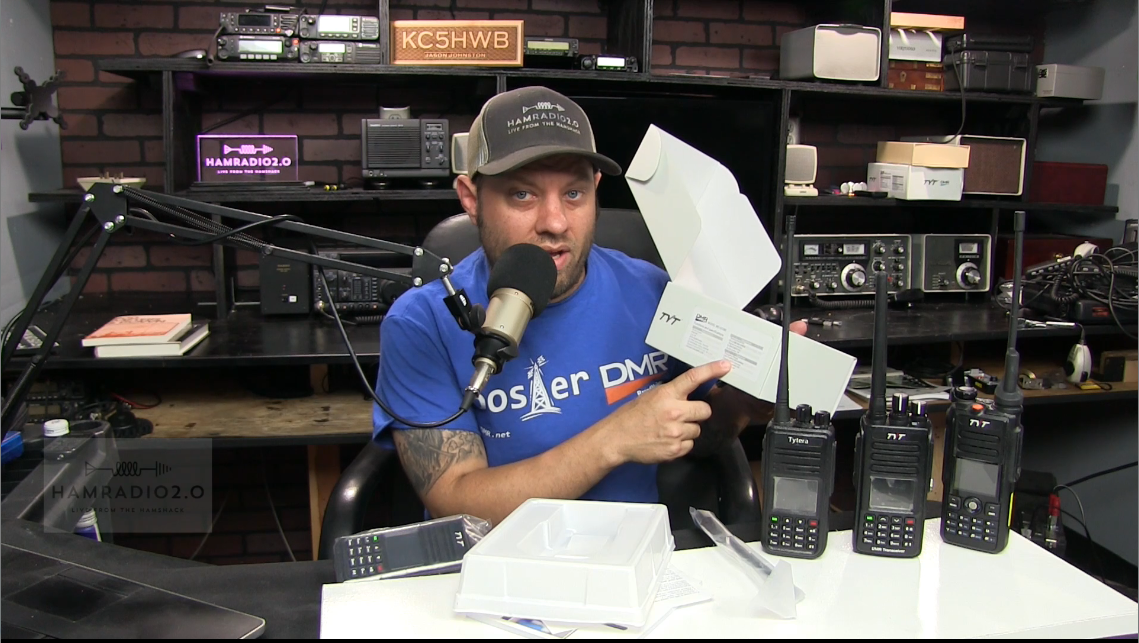

I Have the MD-UV 380,I put in a code plug at least i think i did it right. but I can’t heafr anyone on any TG, when i key up the radio nothing,then unkey all I hear is a low tone. what am i doing wrong….ps i enjoy all of your videos.
Thanks for watching.
What type of receiver does the TYT MD-UV390 have?
It is a direct conversion receiver with an SDR scanning front end.
hi
I’ve seen several MD-380 in the market that only make reference to 70 cms band.
do they also have 2 mts band? all of them has both bands?
thanks
The MD-380 is monoband and you can get them in either VHF or UHF. The MD-UV380 is dual band.
Any idea on how to get 100K contacts on an MD-UV380? Mine seems to max out at 10K. I’ve tried the latest firmware and CPS 1.08, and also the latest N0GSG contact manager (2.60) which now supports this radio.
Thanks!
Mike – KI8IK
N0GSG is a contact manager and doesn’t have anything to do with firmware.
You need to load the firmware called “CSV” instead of the one called “REC”. There are 2 options of firmware for each version, and I think that the radio comes default with the “REC” version. REC records audio while CSV allows you to add the 100,000 contacts.
I’ve tried both the latest CSV and REC that were recently posted, 17.05 I believe, both seem to only bring in 10K contacts from a 99K csv file. Do I need to start with a new empty codeplug after updating? I’ve just been using the one I originally created when the 10K limit was in effect and trying to bring in additional contacts.
Thanks for the help!
In the CPS, use the function under “Write Contacts”. Do not load the user database as regular contacts as that has a limit of 10K. Use “Contacts” for storing group and private talk groups as contacts instead. Also, make sure you have the correct firmware to handle CSV and lastly, enable userdatabase in the menu on your radio to get it to work. lots of UV380 coverage on notebook.hvdn.org if you want to have a look.
Correct
Good afternoon,
So I recently bought a MD-UV390 and had issues with it communication with my computer for programming, was receiving the “wrong model” error, I’m new to this radio thing, I went on the TYT website and upgraded the firmware, that totally screwed my radio up, all the text and icons are not readable. Can I factory reset it? if so how? any ideas? My radio had a firmware of D016.006 and CPS v01.07. I appreciate the help.
Tom
Tom, I myself ran into this same issue with the same radio this week. I bought the MD-UV390, you take off the battery and the label on the radio states UV390 and it does on the box as well. I downloaded the most recent CPS software and Firmware 17.05. Plugged the radio into the computer to read from the radio to store it as the factory default plug in case I ever wanted to wipe it clean. That is when I was presented with the same error you got “wrong model”. So thinking maybe I needed to flash it with the most recent firmware to use it with the newest CPS v1.06 as stated for the 390. So I flashed it with the current 17.05 firmware (CSV-GPS). Then this is where the problems and strange things started to happen. Turn the radio on and it won’t boot past the splash screen. Mind you I am also using the most recent DMR Firmware Program included with the zip v3.04. Tried it over and over and still the same results. Thought maybe something was wrong with my radio. I went to my friends house Jason KG5UBV who builds the DXMini hotspots since he has the same UV390 radio. He tried it with 2 different earlier versions of the firmware 16.05 and 16.06 and the most recent 17.05 with the same results. Wouldn’t boot past the splash screen. So at this point we thought what the hell it seems to be bricked and for shit and giggles we tried it with the 380 v17.05 firmware and boom it boots and is functional. What turned to joking about watching this work now to what the hell. So we proceed to install his code plug he uses on his UV390 and he plugs it into his CPS software he uses and same error “wrong model”. At this point we are like well lets try the UV380 CPS as things are already weird since it took the 380 firmware and not the 390. Boom it works! So it appears I have a UV390 case and box but with UV380 internals. Also noticed that when you install both CPS programs from the zip for the UV380 or UV390 the desktop icon both say v1.06. One says CPS-MD390 v1.06 and the other for the 380 says CPS-MD390 v1.06 when actually the CPS MD380 should be v1.07 according to the zip. So ether TYT screwed up on their firmware package or I got a 390 with 380 internals. I am guessing the later since if the firmware was messed up with the 390 I should be finding more people complaining about it since it is from Sept. So if you’re still having this problem or anyone comes across this same problem and you have a UV390 and trying to update the firmware then try the UV380 firmware and UV380 CPS from the recent release and it will probably solve your problem. Which means you were shipped a UV380 in a UV390 case and box. 73
The best way to think about this is A) There are two GPS variants. the MD-UV380G and the MD-UV390G. The UV390 has additional water resistance. Both radios are electrically the same. Firmware for the MD-UV390G is what you need to use with both versions. B) There are two versions that DO NOT have GPS. These are the MD-UV380 and MD-UV390. Both radios are identical electrically. You can only use the non-GPS versions of firmware. C) There are 4 different firmware versions. 2 that offer CSV and REC and 2 that offer CSV and GPS. I created a table that compares what is best. http://notebook.hvdn.org/2018/08/firmware-update-tyt-md-uv380390-update.html D) Retevis offers a radio called the RT-3s that is identical to the TYT and has the same sort of GPS/non-GPS issues. Recently Retevis released the RT83 which is the same as all radios mentioned, but in a different casing. E) Loading the wrong F/W will not let the radio move past the boot screen, so load the right firmware only.
Steve, that is a good description.
What is the GPS function for?
It tells you your current location.
I know what “Global Positioning System is”!!!!! what is it’s function in connection with the radio?
The GPS on the UV380 lets you do the following: 1) View your coordinates on the screen of your radio. 2) Allows you to send your coordinates to another radio so they can see distance and bearing towards your location. 3) Allows you to send your coordinates to a special talk group that will let your coordinates translate to the closest physical address. 4) Allow your location coordinates to be used to generate a weather report based on your location when sent to a special talk group. 5) Share your coordinates via a special talk group that gets routed to be viewed on the popular aprs.fi website for a visual location. 6) Check the status of another radio and its location.
Summary: Having a GPS in your radio allows a a lot more than just location related intelligence. It uses this information to provide context to enable many different and interesting applications – many of which no one has even considered yet. I suppose one example could be (if someone makes it) that you could send your coordinates to a special talk group (enabled by a special server) and have it relay back propagation conditions or the last heard DMR station and what TG they were on closest to your location. Hope this helps you @Squid since you seem to know what GPS is. NOTE: The receiver in the UV380 allows both the current (legacy) US based GPS system as well as the higher precision GLONASS (Russian System). Many GPS these days permit this multiple system access for GPS, but not 100% how it will accommodate the latest US GPS high precision system that is starting to launch but will not be operational for a few more years.
#5 I’ve used, but this requires you to be close enough to a repeater or hotspot that allows this type of traffic, and pi-star hotspots do this natively, so it’s kinda redundant.
The other points you’ve made I have read about, but never actually had them work. I know the radio should do this, but it seems very sporadic and unreliable. Since the radio has GPS and not true APRS, like the new Anytone does, I try not to advertise those features since I’m not sure they work well.
yep, for this to work, we need to make sure the people who run the servers that power talk groups like 262993, 262992 and 310999 that enable these functions are actually online. Without the backend infrastructure, the GPS is not very useful. But….same can be said about APRS Without dedicated frequencies and igateways, its pretty much a local only technology but is very reliable. Over time DMR’s value added features will improve. APRS has been around for 25+ years with nothing all too new. DMR offers some unique two way possibility, almost like early two way SMS data retrieval for things like movie time listings in the early 2000 era mobile phones. (example: text phone # 555.555.5555 with movie and zip code, and a listing of movie theater and times were sent back)
There is a video here showing weather reporting in action if you want to give it a go. http://hvdnotebook.blogspot.com/2018/05/location-based-weather-on-your-dmr-radio.html
I shot that while waiting for a train and went through my hotspot powered by a power bank to show this can be done when not in the safe confines of the shack.
The radio pictured is a MD-380G, but I have got this to work too on the UV380, MD2017 and the Alinco DJ-MD5. No videos on those yet.
Maybe we can collaborate on something one day. I want to do more with the advanced GPS features in the MD5 and may just buy another just for that reason…. 🙂 I think much of the radio to radio feature will also work with the D878 and MD5.
Merry Christmas!!! Keep up the good work.
Im have programmed a TYT MD-UV390 via software and I used my Motorola XPR7550e radio software for all the CORRECT FREQ’s. On the TYT software when I programmed the UV390 everything and WROTE it to the radio I normally start Tx to test each Frequency. But when I do that nothing CAN’T BE HEARD ON THE Rx end as well as Tx back to the radio. I also close the software down and reload it the re-read the radio, what I programmed earlier is still there and correct. BUT on the radio going threw the settings to Radio Program to check the software wrote it right it comes up as 450.00000 but by the SOFTWARE its programmed 460.7750. I set a SCANNER TO 450.00000 and my Motorola XPR7550e set to 460.7750. I really need help and willing to talk on the phone too for help
I just purchased and received a TYT MD-UV390 with GPS. One of the YouTube unpacking videos showed that an earpiece with mic was included. Mine came with the long and short antennas, the charger, booklet and so on, but not the earpiece and mic. Can you tell me if the box should have included the earpiece with mic or did they change the packaging with the GuPS version? Thanks
I think it depends on where you get it from. TYT has been known to change accessories that are included in the box without informing anyone also.
Thanks, that could be the reason. BTW I bought it from Amazon.